c
Skydrones Pads
Skydrones Pads is a double-layer ambient pad library created to deliver wide, atmospheric textures with a gentle, evolving feel. It’s ideal for adding depth and space to ambient, cinematic, and lofi music.
With ten pad layers to choose from, you can blend any two to create warm, airy, or dreamy tones. The simple layering approach gives you plenty of variety while keeping the workflow easy and intuitive.

FX & Settings
Skydrones Pads includes a set of easy-to-use controls that help you shape the pads to your liking. The filters let you adjust the overall character, moving the sound toward brighter, softer, or more textured tones.
You’ll also find classic tools such as ADSR, reverb, saturation, stereo width, cutoff, and chorus for further shaping. And if your layer blend gets too loud, a built-in limiter is available to prevent clipping.
Snapshots
We created 26 snapshots divided into three categories (powerful, shorts, and soft). Take a tour of some of the sounds you can get with Skydrones Pads through these snapshots.
On the download page, you will find instructions to install them in Kontakt.
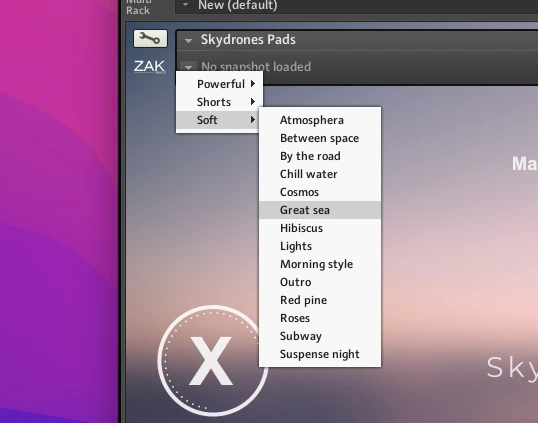
Get it now
- Kontakt 6.7.1 or higher
- It only works in the Kontakt Full version. It won't work in Kontakt Player.


 We use cookies to enhance your experience, analyze site traffic, and personalize content. By accepting, you help us show you more relevant offers and improve your overall experience.
We use cookies to enhance your experience, analyze site traffic, and personalize content. By accepting, you help us show you more relevant offers and improve your overall experience.