c
VST vs. VST3 vs. AU vs. AAX: What’s the difference?
In the great world of plugins, there are various extensions available that enable us to use them in a DAW.
If you’re unsure about which extension is superior, it’s advisable to gather all the necessary information before making a decision.
By reading this article, you will have all your queries addressed and gain a clear understanding of which extension best suits your needs.
VST vs. VST3 vs. AU vs. AAX: Explained in a nutshell
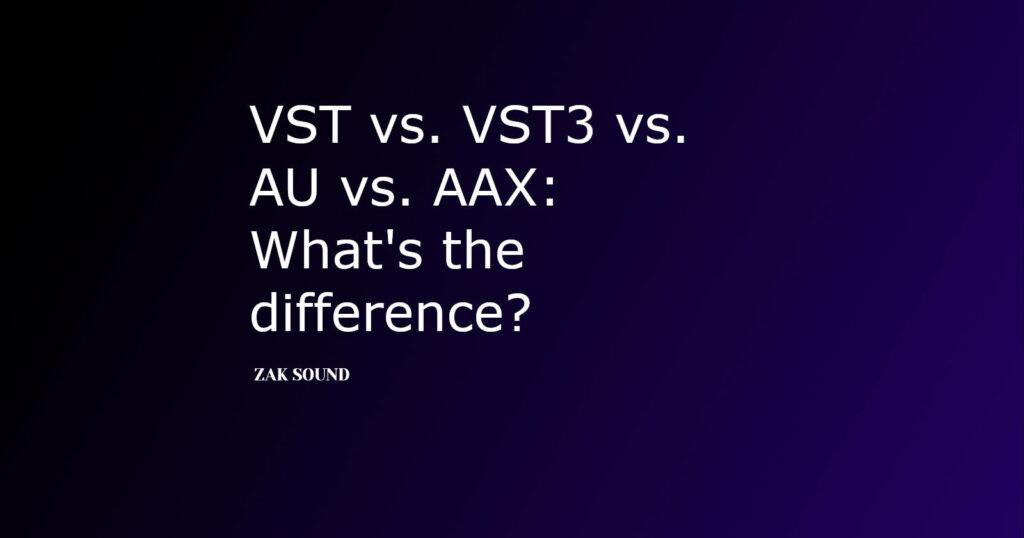
- VST: VST is an extension initially introduced by Steinberg, which has gained popularity across all DAWs. It is compatible with both Windows and macOS operating systems.
- VST3: VST3 is the latest version of VST. Its significant advantage is that it only utilizes CPU resources when the plugin is actively being used.
- AU: AU is an extension provided by CoreAudio specifically designed to work within macOS.
- AAX: AAX is the official extension developed by Avid for use exclusively within the DAW Pro Tools. It is not compatible with other DAWs.
The Rise of Popular VST Plugins
In 1996, Steinberg introduced VST (Virtual Studio Technology) plugins with the intention of integrating them into their DAW, Cubase.
However, these plugins quickly gained immense popularity, leading to their integration across all DAWs.
The plugins we are familiar with today, commonly referred to as “VST,” are actually the second version known as VST2, which was introduced in 1999.
Initially developed for Windows, compatibility with macOS was later achieved.
VST2 plugin extension: .dll on Windows and .vst on macOS.
VST location on Windows: C:/Program Files/Steinberg/Vst Plugins
VST location on macOS: Library/Audio/Plug-Ins/VST
VST3, the evolution of VST2
As producers began to embrace VST plugins and incorporate a lot of them into their productions, they encountered a common issue – lags and a decrease in DAW performance.
To address this concern, the VST3 version was developed, focusing on enhancing CPU efficiency by activating plugins only when in use.
Moreover, VST3 brings additional advantages, including support for multiple MIDI inputs and outputs, as well as the capability to create audio input buses.
Introduced in 2008, VST3 stands as the latest iteration of the VST series, representing a significant evolution from its predecessor, VST2.
Extension: .vst3 (on Windows and macOS)
VST3 location on Windows: C:/Program Files/Common Files/VST3
VST3 location on macOS: Library/Audio/Plug-Ins/VST3
About Audio Units (AU)
AU (Audio Unit) is an extension provided by CoreAudio specifically designed for macOS.
Initially, it was exclusively compatible with Apple’s own software, such as Logic Pro or GarageBand.
However, in recent years, many other DAWs have integrated AU support to run seamlessly on macOS.
Extension: .component
Location of AU plugins: Library/Audio/Plug-Ins/Components
AAX, only for Pro Tools
In 2011, Avid introduced AAX (Avid Audio eXtension) plugins, specifically designed to operate within Pro Tools and Media Composer (Avid’s video editing software).
These plugins come in two versions: AAX-Native, compatible with Pro Tools 10 or higher, and AAX-DSP, exclusively functional with Pro Tools HDX systems.
The characteristic of AAX plugins is their exclusive compatibility with the Pro Tools DAW, rendering them incompatible with other digital audio workstations.
Extension: .aax
Location on Windows: C:/Program Files/Common Files/Avid/Audio/Plug-Ins
Location on macOS: Library/Application Support/Avid/Audio/Plug-Ins
What is the best plugin extension?
So, when it comes to the debate of VST vs. VST3 vs. AU vs. AAX, the question arises: which version is better?
In truth, the answer depends on your operating system and the DAW you use.
For Windows users, VST3 takes the lead as the top choice due to its compatibility with all DAWs and its CPU-friendly nature.
On the other hand, macOS users have the option of selecting either VST3 or AU, as both extensions offer comparable performance. However, if you want to share projects with Windows users, opting for VST3 ensures consistency across plugin versions.
Lastly, if you are a Pro Tools user, your only viable option is AAX. At present, ZAK Sound does not provide AAX plugins.
Reviewing
The choice of which plugin extension to use ultimately rests with you.
At ZAK Sound, we provide a selection of VST3 and AU plugins for both Windows and macOS platforms.
Our recommendation is to opt for the VST3 version. It offers optimal CPU optimization and boasts compatibility with nearly all major DAWs on both Windows and macOS.
So keep producing with plugins!



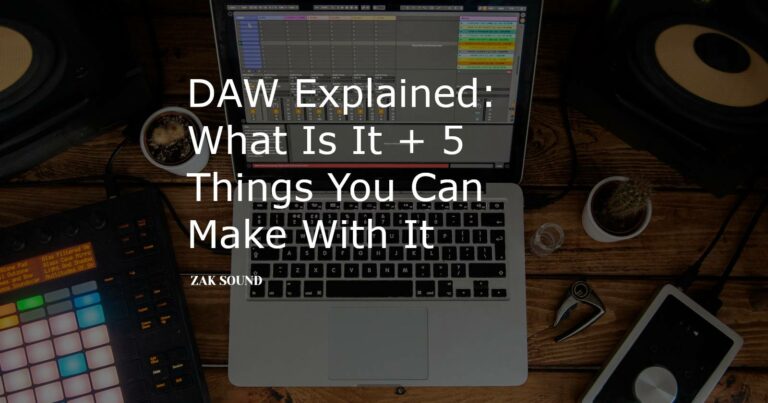
 We use cookies to enhance your experience, analyze site traffic, and personalize content. By accepting, you help us show you more relevant offers and improve your overall experience.
We use cookies to enhance your experience, analyze site traffic, and personalize content. By accepting, you help us show you more relevant offers and improve your overall experience.
Thank you VERY MUCH!