What is ADSR and how to use it? (Explained)
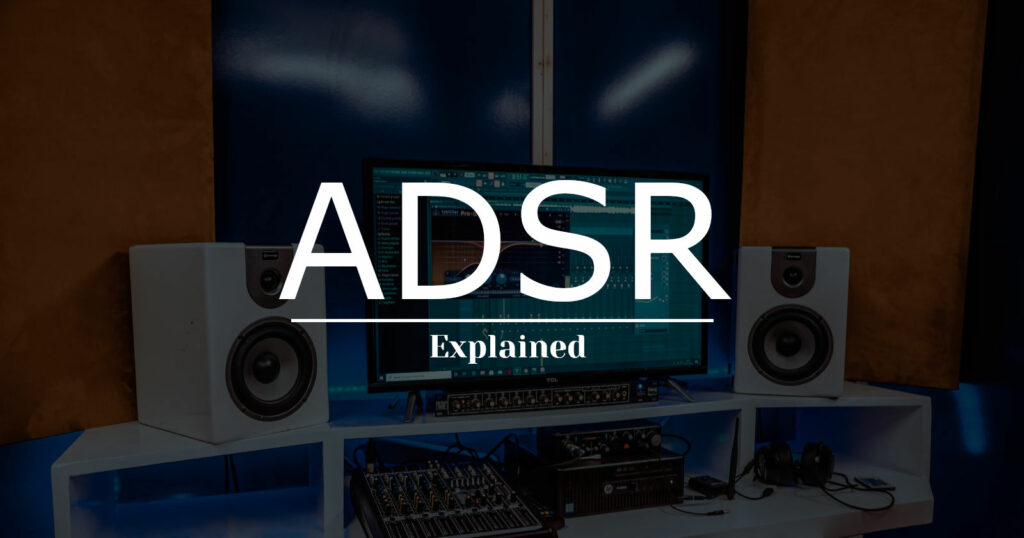
The acronym ADSR appears on many synths and instrument plugins.
If you still don’t know what it is or understand it only half, you have come to the perfect place. In this article, we will explain what ADSR is and how to use it.
What is ADSR?
ADSR refers to Attack, Decay, Sustain, and Release.
It is the variation of the volume of a sound over time. Three of those parameters are time (attack, decay, and release), while sustain is level.
- A (Attack): This is the time it takes for the note to appear. It can also be interpreted as “Fade in”.
- D (Decay): The decay is the time between the attack and the sustain. In other words, how long it will take to reach the maximum sustain level after the attack.
- S (Sustain): This is a level parameter, not time. It is the volume that the note reaches after the decay. The volume will stay at this level forever as long as you hold down the note (if it’s a synth). If it’s a sampled instrument, it won’t be forever.
- R (Release): After you release the note, it’s how long it takes for it to disappear.
How to use ADSR
Let’s take our “Ambient Pads” plugin (which works within Raizes Player) as an example, as it has ADSR controls.

Attack
The attack does the same as fade-in. It increases the volume gradually at the beginning when you press the notes.
An attack to the maximum will make the starting curve gradual, and an attack to the minimum will cause no curve at the beginning.
For example, this is an attack at 100%:

And this is the attack at 0%:
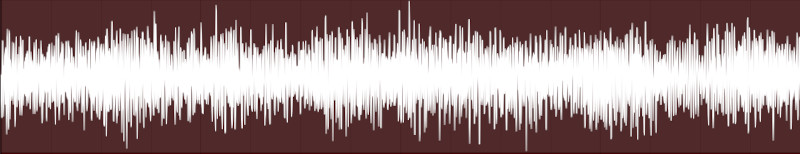
Decay
The decay is connected to the attack and the sustain. It depends on both.
This is the logical explanation: Decay is the time it takes to reach the sustain level after the attack.
For example, if we configure the plugin like this:
Attack: 100%
Decay: 100%
Sustain 50%
What will happen is that initially, the volume will slope up to attack 100%, and then gradually decrease (decay 100%) until it reaches the 50% sustain level.
It would sound like this:
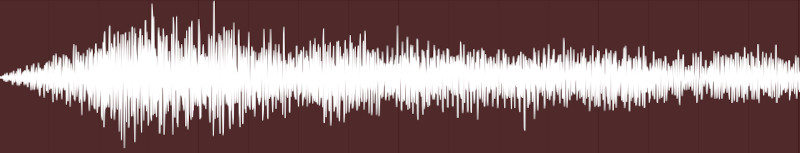
If we lower the decay to 0%, these are the results:
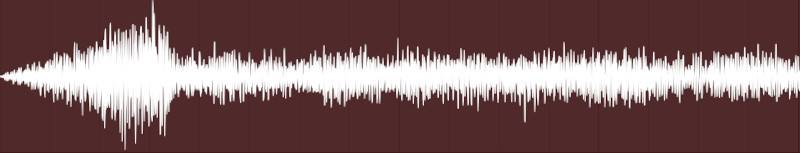
You can see how the volume drops drastically to sustain after the attack.
Sustain
Sustain is the volume that it will reach after the decay.
In the case of synthesizers, the note lasts forever as long as you hold it down.
If it’s a sampled instrument, obviously, the note will turn off at some point because they don’t last forever.
But to understand it, it is easier with synthesizers. In the case of the Ambient Pads, it is a synth-type pad instrument.
Suppose the following scenario:
Attack: 100%
Decay: 50%
Sustain: 50%
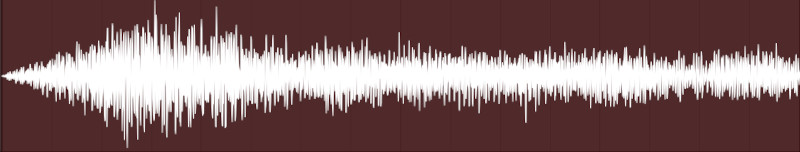
And if we raise the sustain to 100%, the note stays with much more gain:

Release
The release is straightforward to understand because it does the same thing as the fade-out.
It’s the time it takes for the note to disappear after you release it.
When you set the release to 0%, the note turns off immediately after you release it. If you set it to 100%, it will turn off with a curve.
Example: Ambient Pads with release at 0%.

Ambient Pads with 100% release:
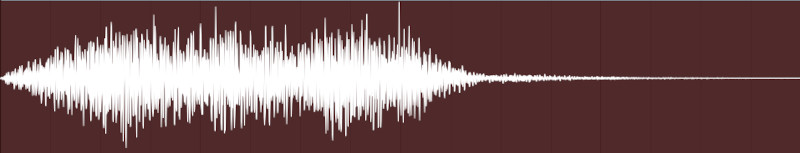
You can see that after releasing the chord in this case, the volume decreases progressively.
ADSR: Not so complicated
ADSR may sound complex, but it is really simple.
It is the curve of the volume of the notes in time.
In many instruments and synthesizer plugins, it is vital to configure the sound you are looking for.



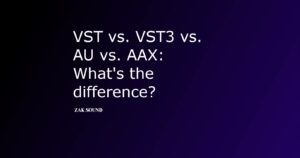
 We use cookies to enhance your browsing experience, analyze website traffic, and improve our site's advertising and analytics.
We use cookies to enhance your browsing experience, analyze website traffic, and improve our site's advertising and analytics.