c
How to Instruments in the Raizes Player
1. Download the new .rz file from your account.
2. Open the Raizes Player, click Browse, then select Check for Updates.
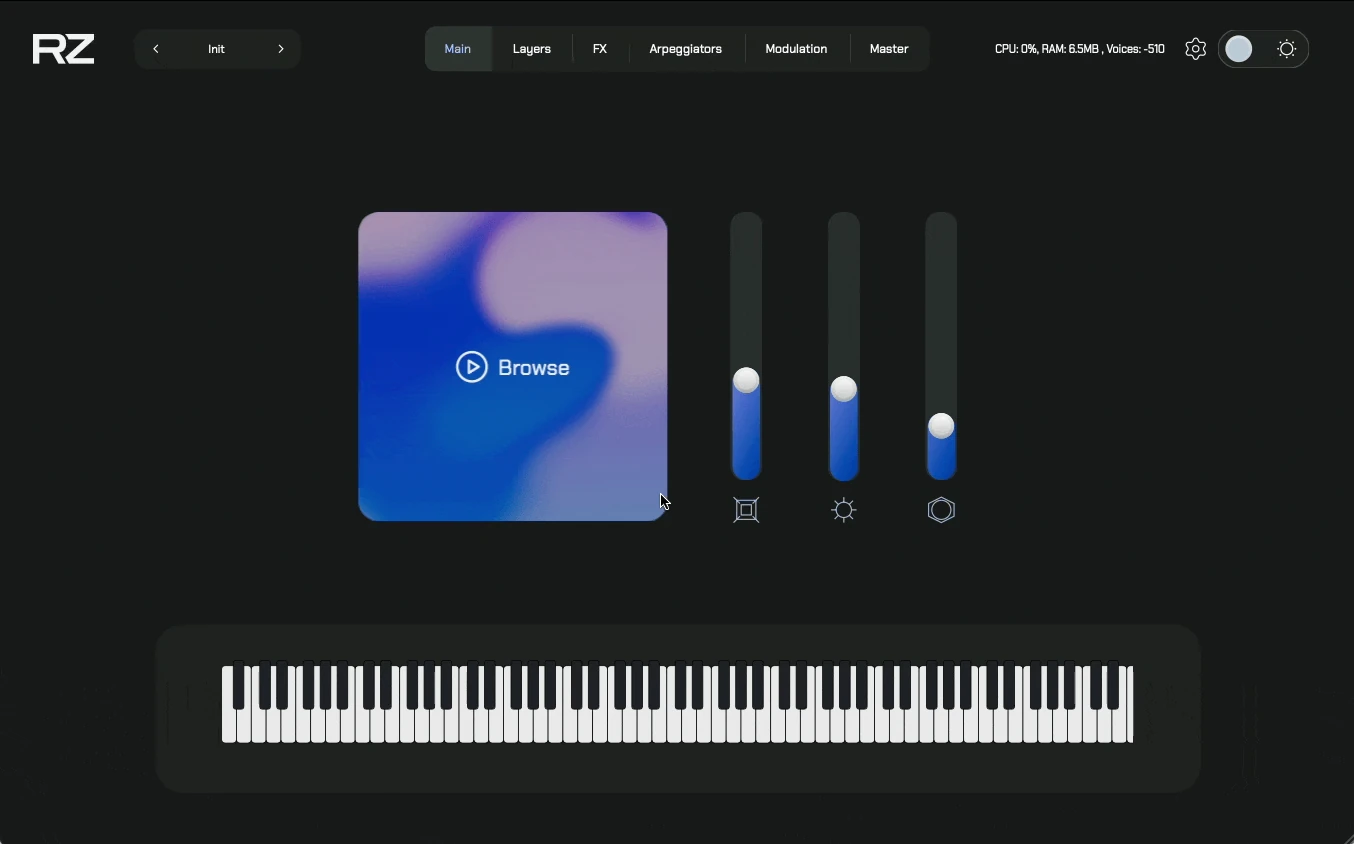
3. Click Update next to the instrument you want to update.
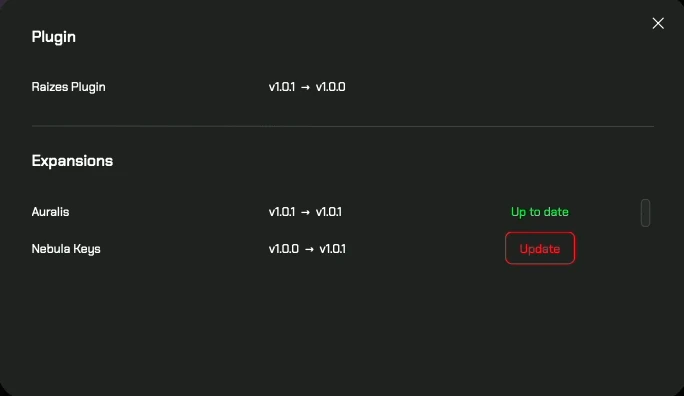
4. Select the new .rz file and click Update again.
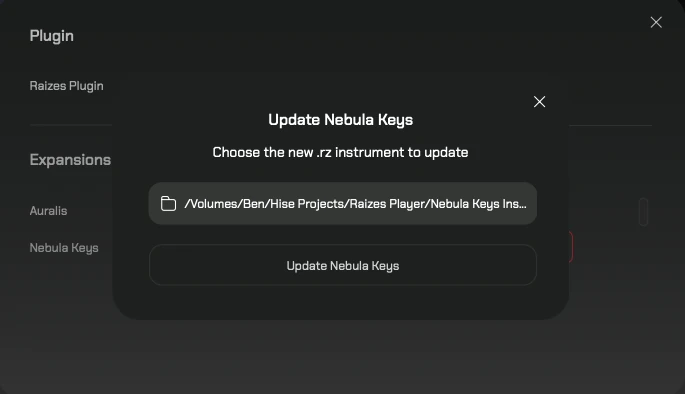

 We use cookies to enhance your experience, analyze site traffic, and personalize content. By accepting, you help us show you more relevant offers and improve your overall experience.
We use cookies to enhance your experience, analyze site traffic, and personalize content. By accepting, you help us show you more relevant offers and improve your overall experience.