c
How to uninstall a plugin on Windows?
Option A: If you installed the plugin manually, then you just need to remove the files from C:/Common Files/VST3.
Option B: If you installed the plugin with the installer, then you have to do this:
1. Press Win + I to open the settings panel
2. Click Applications.
3. Find the plugin you want to uninstall.
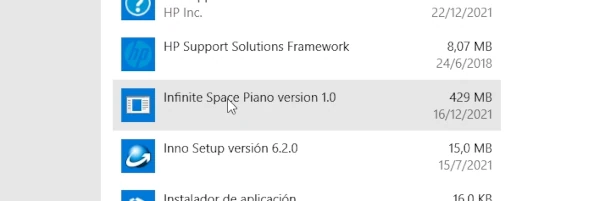
4. Click uninstall, and the uninstall process will begin.

 We use cookies to enhance your experience, analyze site traffic, and personalize content. By accepting, you help us show you more relevant offers and improve your overall experience.
We use cookies to enhance your experience, analyze site traffic, and personalize content. By accepting, you help us show you more relevant offers and improve your overall experience.