c
How to add libraries to Kontakt
STEP 1
Download the library, unzip it, and move it to the location where you store all your libraries.
STEP 2
Go to the Kontakt Files tab, navigate to the library folder, and double-click the .nki file
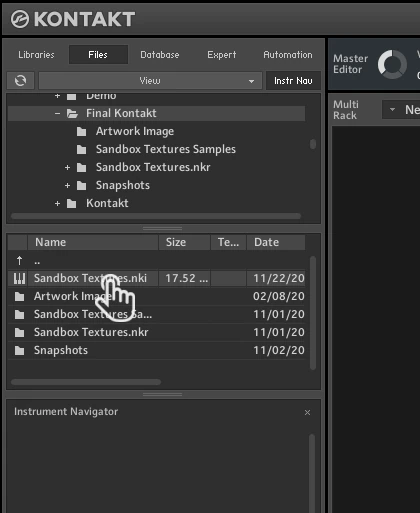
That's all!
Enjoy using your new library in Kontakt
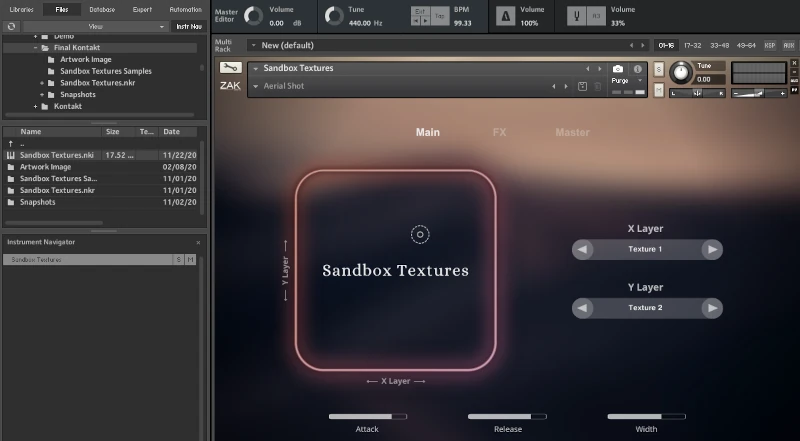

 We use cookies to enhance your experience, analyze site traffic, and personalize content. By accepting, you help us show you more relevant offers and improve your overall experience.
We use cookies to enhance your experience, analyze site traffic, and personalize content. By accepting, you help us show you more relevant offers and improve your overall experience.