Cómo instalar los plugins de ZAK Sound en macOS
STEP 1: Descarga
Descarga y descomprime el archivo para macOS.
PASO 3: Mueve los plugins hacia las carpetas predeterminadas
Mueve el plugin “.component” hacia Library/Audio/Plug-Ins/Component
Mueve el plugin “.vst3” hacia Library/Audio/Plug-Ins/VST3
PASO 3
Mueve la carpeta “Instruments” a cualquier ubicación.
Por ejemplo, puedes crear el directorio Documents/ZAK Sound y moverlo aquí. Tambien puedes usar un disco externo.
PASO 4
Abre el plugin en tu DAW y selecciona la carpeta de instrumentos del paso anterior.
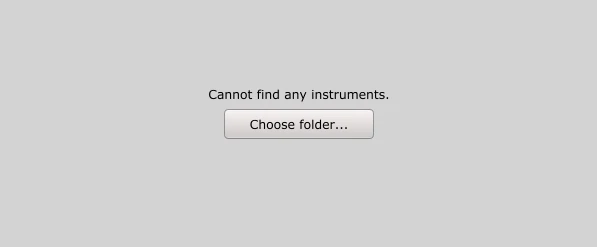
LISTO
Ya has configurado Sapphire Guitar.

 We use cookies to enhance your experience, analyze site traffic, and personalize content. By accepting, you help us show you more relevant offers and improve your overall experience.
We use cookies to enhance your experience, analyze site traffic, and personalize content. By accepting, you help us show you more relevant offers and improve your overall experience.