c
How to Install ZAK Sound Plugins on Linux
STEP 1
Extract the .tar.gz file and run the Install <Plugin Name>.sh script. You can double-click it and choose to open it in the terminal.
STEP 2
Enter your serial number.
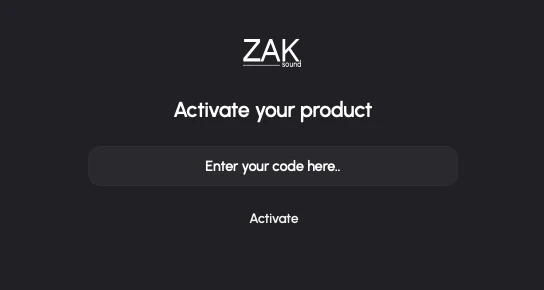
STEP 3
Move the “Samples” folder to your preferred location. Then, open the plugin in your DAW and select this folder when prompted.
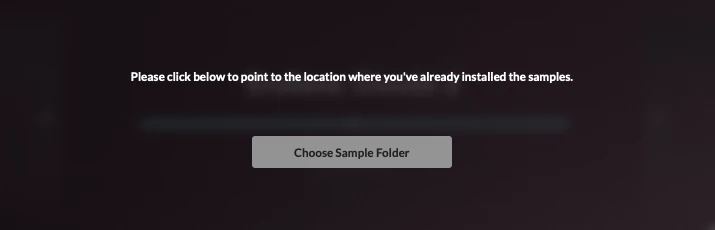
STEP 4
Restart the plugin, and you’re all set!
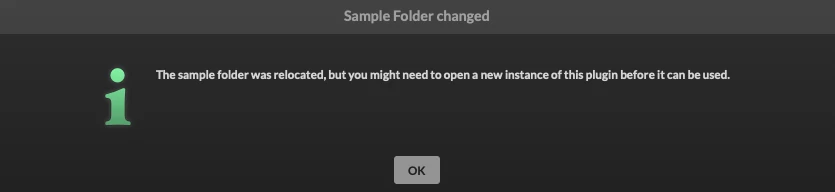

 We use cookies to enhance your experience, analyze site traffic, and personalize content. By accepting, you help us show you more relevant offers and improve your overall experience.
We use cookies to enhance your experience, analyze site traffic, and personalize content. By accepting, you help us show you more relevant offers and improve your overall experience.