How to install the New Horizon expansion for Sapphire Guitar
New Horizon is an instrument expansion for Sapphire Guitar.
In order to use the new instruments, you must move them into the Sapphire Guitar Instruments folder.
1. Download and unzip New Horizon Expansion.zip
2. Move the instruments from each New Horizon folder (Fretboard Notes, Harmonics, Muted, Open Strings, Short Note, and Special) to their respective Sapphire Guitar Instruments folders.
Note for Windows users: If you used the automatic installer for Sapphire Guitar, you will find the instrument folder in C:/Program Files/Common Files/VST3/Sapphire Guitar/Sapphire Guitar.instruments
For example, you should move all the files inside Fretboard Notes (from New Horizon) to the Fretboard Notes folder (from Sapphire Guitar Instruments). And in the same way, you must do with the files of the remaining folders.
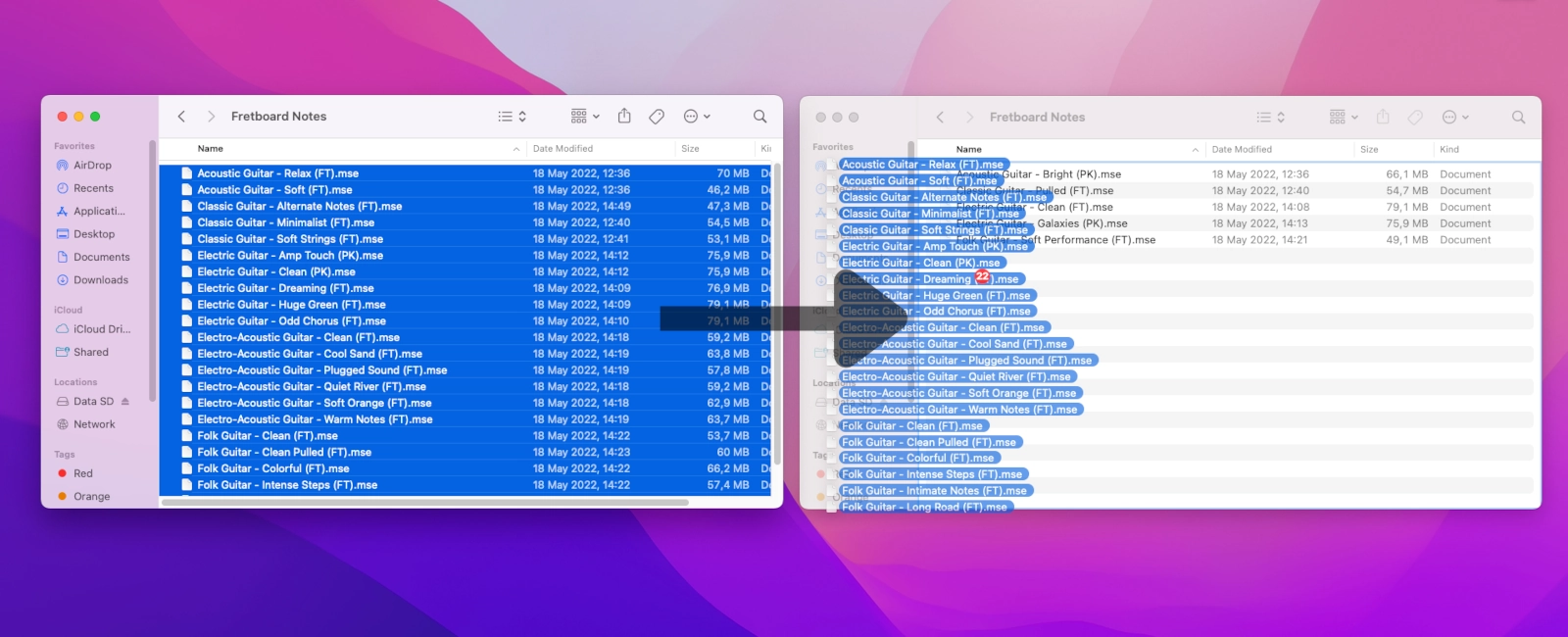
3. Done, now the new instruments will show in the Sapphire Guitar plugin.

 We use cookies to enhance your experience, analyze site traffic, and personalize content. By accepting, you help us show you more relevant offers and improve your overall experience.
We use cookies to enhance your experience, analyze site traffic, and personalize content. By accepting, you help us show you more relevant offers and improve your overall experience.