How to Install Sapphire Guitar Essential on macOS
STEP 1: Download
Download and unzip “Sapphire Guitar Essential for macOS.zip”
STEP 2: Move the plugins to their default folders
Move the “.component” plugin to Library/Audio/Plug-Ins/Component
Move the “.vst3” plugin to Library/Audio/Plug-Ins/VST3
STEP 3
Move the “Sapphire Guitar Essential Instruments” folder to any location.
For example, you can create the directory “Documents/ZAK Sound” and move it here. You can also use an external drive.
STEP 4
Open Sapphire Guitar Essential in your DAW and select the instrument folder from the previous step.
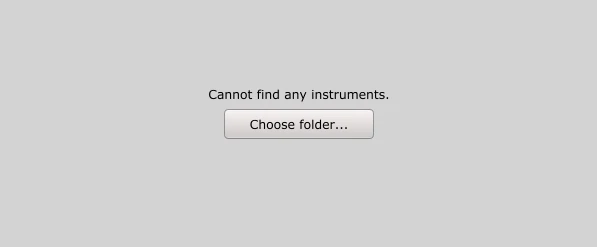
THAT'S IT
Done, you have already configured it.
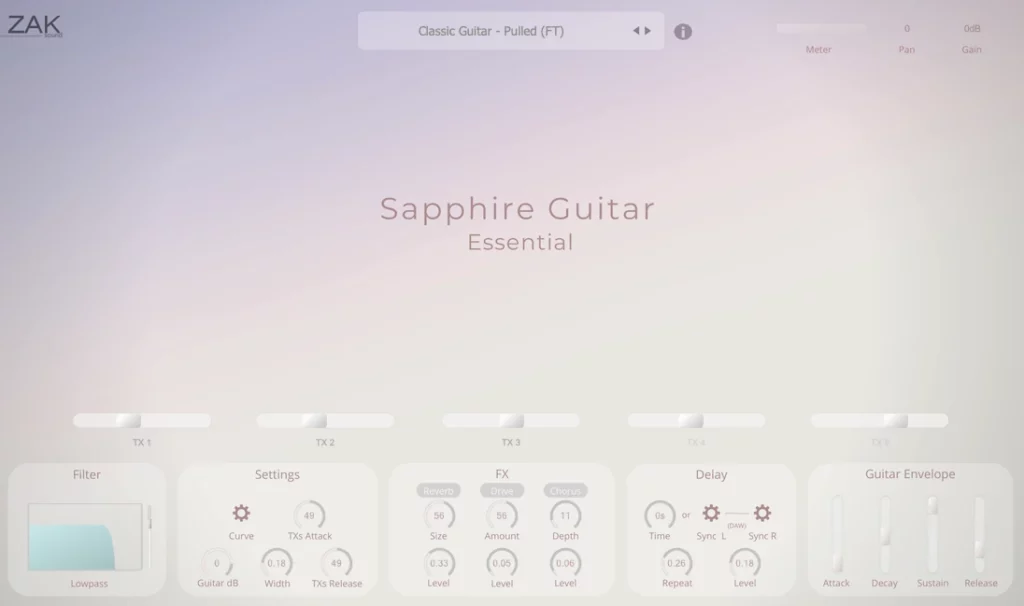

 We use cookies to enhance your experience, analyze site traffic, and personalize content. By accepting, you help us show you more relevant offers and improve your overall experience.
We use cookies to enhance your experience, analyze site traffic, and personalize content. By accepting, you help us show you more relevant offers and improve your overall experience.