c
How to Install Orange Dreams 2 on macOS
STEP 1: Download
Download and unzip “Orange Dreams 2 for macOS”
STEP 2: Run the plugin installer package
Run the plugin installer named “Orange Dreams 2 Plugin Installer.pkg.” This will install the VST3/AU plugins.
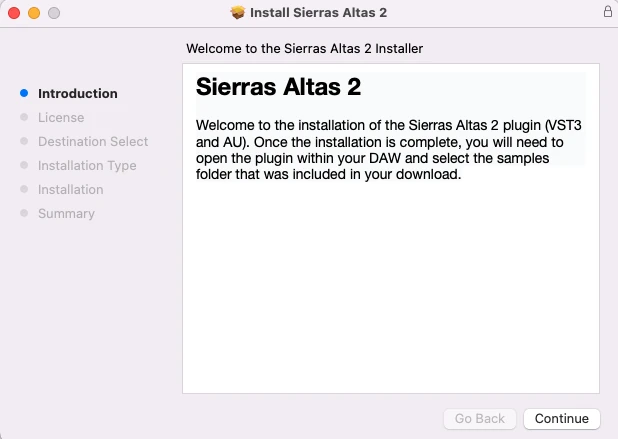
STEP 3: Open the plugin and enter your serial number (Pro version)
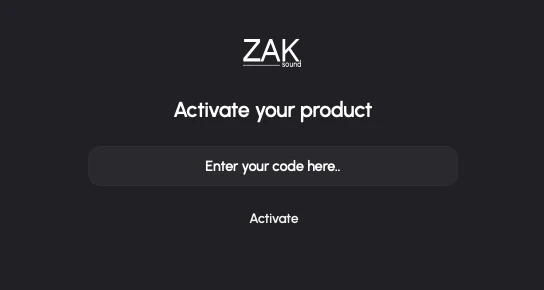
STEP 4: Select the sample folder
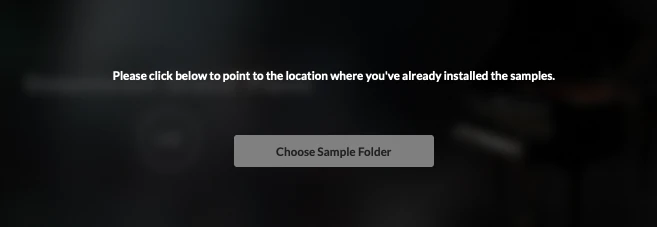
Choose the “Orange Dreams 2 Samples” folder (included in the zip file).
STEP 5: Restart Orange Dreams 2
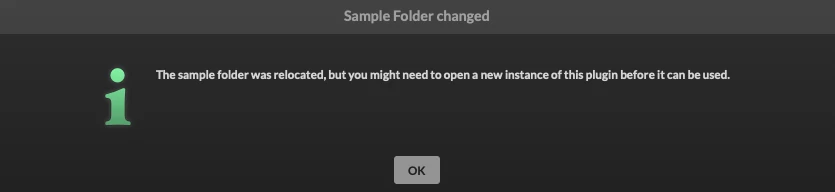
Close the plugin (remove it from the track) and reopen it. That’s it! Everything is now set up.

 We use cookies to enhance your experience, analyze site traffic, and personalize content. By accepting, you help us show you more relevant offers and improve your overall experience.
We use cookies to enhance your experience, analyze site traffic, and personalize content. By accepting, you help us show you more relevant offers and improve your overall experience.