He seleccionado la carpeta de instrumentos equivocada, ¿qué debería hacer?
Si has seleccionada la carpeta de instrumentos del plugin equivocada, no te preocupes, tiene solución.
1. Mueve la carpeta que has seleccionado por error hacia otro lugar.
2. Abre el plugin nuevamente y ahora te aparecerá nuevamente el botón para seleccionar la carpeta.
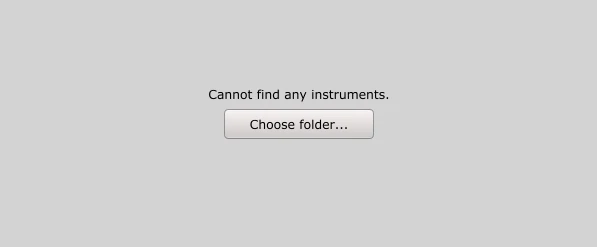
3. Asegúrate de seleccionar la carpeta de instrumentos correcta del plugin.
Listo, ya lo has configurado. Si quieres, puedes mover la carpeta equivocada al lugar inicial.

 We use cookies to enhance your browsing experience, analyze website traffic, and improve our site's advertising and analytics.
We use cookies to enhance your browsing experience, analyze website traffic, and improve our site's advertising and analytics.