How to Install VST / AU Plugins on MacOS
Most DAWs work with both VST and AU plug-ins. The decision of which one to use is up to you.
The only thing that is important to note is that VST3 plugins work much better than VST, since they don’t consume CPU when they are not used.
To install any of these plugins manually, you simply have to move the plugin folder to the place where all your plugins are.
You have to move the VST plugin to:
Library/Audio/Plug-Ins/VST
You have to move the VST3 plugin to:
Library/Audio/Plug-Ins/VST3
And finally, the AU should be moved to:
Library/Audio /Plug-Ins/Components

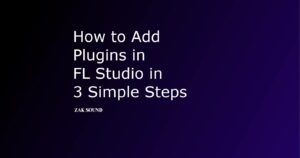

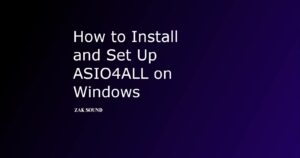
 We use cookies to enhance your browsing experience, analyze website traffic, and improve our site's advertising and analytics.
We use cookies to enhance your browsing experience, analyze website traffic, and improve our site's advertising and analytics.