8 Tips to Improve Your Productions with VST Plugins
Using VST plugins to produce has become the standard in both professional studios and home studios.
Whether effects or instrument plugins, every production has them in a greater or lesser way.
However, some recommendations can be helpful if you want to improve the performance with the plugins and their final result.
Check out these 8 tips to improve your productions with VST plugins.
8 Tips to Improve Your Productions with VST Plugins
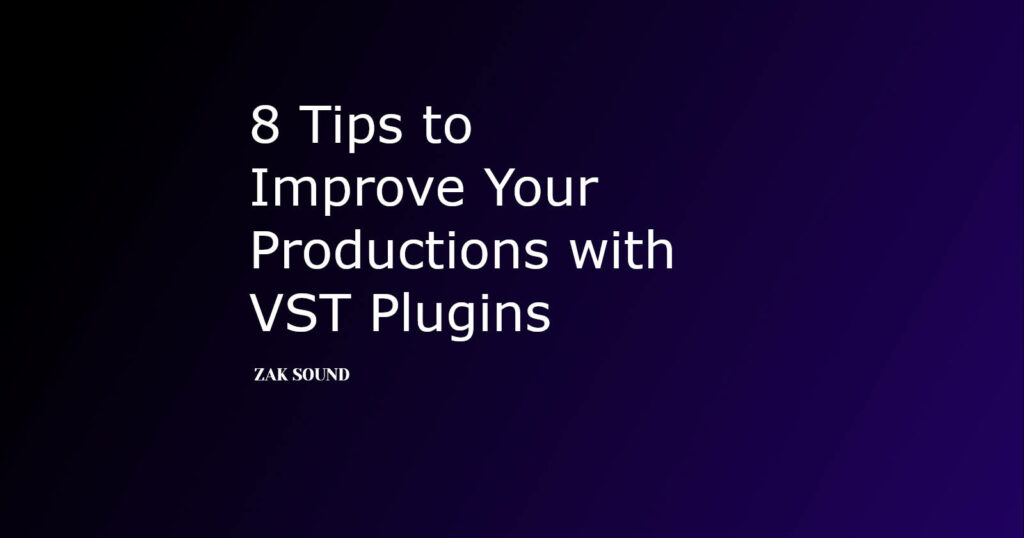
1. Record the notes with a MIDI keyboard

If you were still writing the notes for the instrument plugins with your mouse, you have to stop.
The problem with writing notes manually is that it sounds very robotic.
And we usually don’t want our productions to sound like RoboCop.
We like that they have the feel produced by real people (no offense to RoboCop).
Recording the notes with a MIDI keyboard allows you to add the natural human feeling your productions need.
When you record with a MIDI keyboard, the DAW receives the notes you play with their intensity (velocity) and duration. And because of that, it sounds much more natural than typing them with the mouse.
Another advantage is the slight imperfection of the tempo (don’t abuse). No person has a perfect tempo to fall on all the notes in the grid. And that is something good because we are used to listening to songs with natural imperfections.
That’s why it’s always best to record any vst plugin (be it piano, bass, synth, violin, or whatever) with a MIDI keyboard to add realism.
2. Optimize the tone
Many instrument plugins come with amazing presets.
But this doesn’t mean that you have to settle for them.
You can also modify its tone to get a unique combination for your song. Add filters, EQs, and effects to make it fit your beat.
Or you can even duplicate the plugin, send it to a new channel, and mix it in a different way.
Experiment with different things in the DAW and plugin to get remarkable results.
3. Use automation
Automation is a fantastic thing of DAWs. If you are not using them yet, you should consider them.
An automation is a function for modifying an action throughout the song (automatically). For example, gently increase the volume of the track at the beginning.
You can also modify the level of an effect or activate or deactivate it. For example, making the lowcut just turn on for some parts of the song.
All of this can be done with automation.
And, of course, modifying variables throughout the song helps our plugins come to life.
4. Don’t forget old school: Add some real recordings

Here at ZAK Sound, we create plugins, but we still have to give you this tip.
Add some real recordings to your productions.
Combining actual recording tracks with plugins tracks into one production sounds terrific.
I mean, possibly you were already doing it. But, if you are reluctant to record for any reason, it is something to keep in mind.
VST plugins can greatly improve your productions, but so can recordings.
5. Mix every part of the drums
This is a specific recommendation for drum plugins.
Some drum plugins come with a volume fader for each drum part, and some don’t.
If the plugin you are using doesn’t have faders, you can simply duplicate it and separate the parts.
Generally, the part that requires mixing separately is the hat. First of all, to decrease the volume and also to apply filters/eq.
Therefore, placing the hat in a different channel is good practice. You can then consider doing the same for the other parts or mix them all on one channel.
6. Use VST3 plugins
Are you still using VST2 plugins (with dot DLL extension)?
Oh, my friend, you have to stop it.
VST3 plugins have been around since 2008 and have many advantages over VST2s.
The greatest advantage is CPU optimization since they only consume when they are open.
This helps to reduce CPU consumption. It also has other advantages such as multiple MIDI inputs/outputs but this is the main one.
This is just a performance tip, but an extremely important one. Almost all plugins offer their VST3 version; just install that version.
VST3 plugins are available on Windows and macOS, so you have no excuse.
7. Get out of the comfort zone
Producers often have a particular style for adding sounds to their beats.
We just get used to the comfort zone.
Try something different than usual in your productions. Some ideas for this are:
- Use an instrument plugin that you wouldn’t think would look good.
- Raise (or lower) the scale of an instrument’s notes.
- Experiment with different vst effects that you didn’t know about.
- Learn new things about handling your daw.
8. Find more plugins
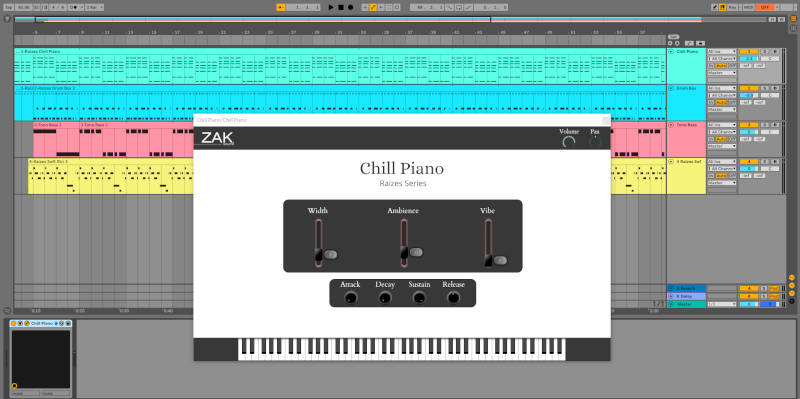
And the last tip to improve your productions with vst plugins (and linked a bit to the previous tip) is to look for more plugins.
The internet is full of instrument and effect plugins, both free and paid.
Here at ZAK Sound, we have many free plugins for your productions. Take a look at what we have for you.


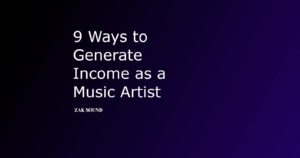
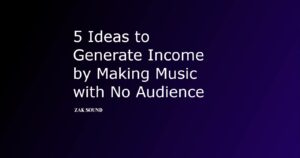
 We use cookies to enhance your browsing experience, analyze website traffic, and improve our site's advertising and analytics.
We use cookies to enhance your browsing experience, analyze website traffic, and improve our site's advertising and analytics.