How to Install VST Plugins on Windows
Installing VST plugins in Windows manually is really easy.
All you have to do is move the plugin to the indicated folder, and then your DAW will automatically scan the plugin.
Well, most DAWs scan folders automatically, in others you have to click rescan in plugin settings to find it.
VST Plugins
You have to move the VST plugins (VST2) to one of these two folders:
C:\Program Files\VstPlugins
or
C:\Program Files\Steinberg\VstPlugins
To find out which folder your DAW uses, you will simply find it in the plugin settings of your DAW.
Just move the VST plugin folder to this place and that’s it.
VST3 plugins
The biggest advantage of VST3 plugins is that they don’t use CPU when they are not being used.
Cool, huh?
Right, they are much smarter to avoid lag.
These plugins have to be moved to the folder:
C:\Program Files\Common Files\VST3

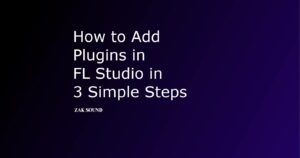

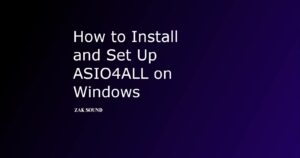
 We use cookies to enhance your browsing experience, analyze website traffic, and improve our site's advertising and analytics.
We use cookies to enhance your browsing experience, analyze website traffic, and improve our site's advertising and analytics.